DJI - Compass Calibration
Compass Calibration
According to the DJI user manual:
Choose an open area to carry out the following procedure:
Connect to the drone as shown in DJI Equipment Setup.
Launch DJI GO 4, or DJI Pilot.
Tap the System Status bar and select Calibrate, and follow the on-screen instructions.
Empty pockets of phone, keys, or other metal objects.
Hold the aircraft horizontally and rotate it 360- degrees. The Aircraft Status Indicator will turn solid green.
Hold the aircraft vertically, with it's nose pointing downward, and rotate it 360 degrees around a vertical axis.
If the aircraft status indicator blinks red, the calibration has failed. Change your location and try the calibration procedure again.
Calibration Orientation images: Mavic
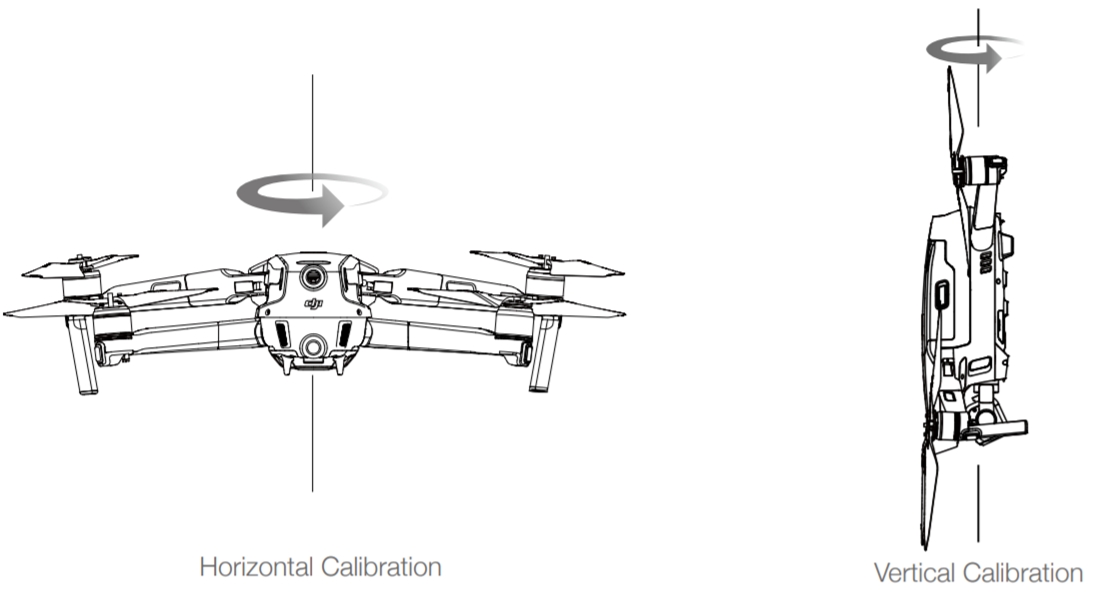
Phantom
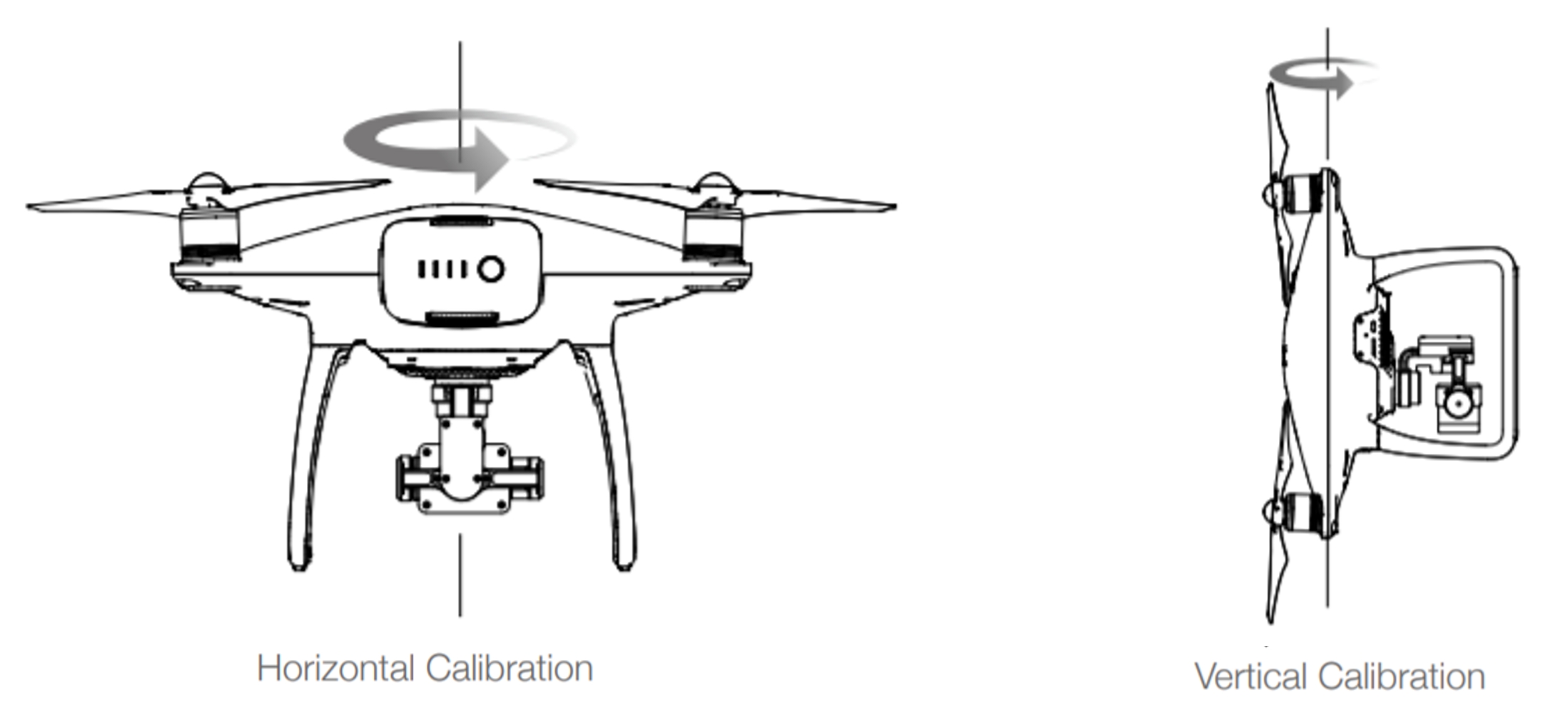
M200 Series

DJI M200 Series Compass Calibration without Android/iOS Tablet
Last updated
